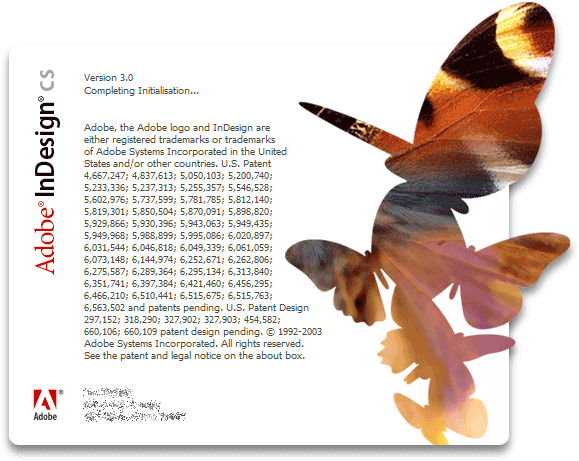By default InDesign doesn’t embed your images into it’s file. This allows you to work on images, stories etc. without having to constantly reimport them. The down side of this is that you will need to keep all of your links and fonts if you ever want to reopen this file again or send it to a third party printer. Luckily InDesign has a built in way to package up all the links your InDeisgn file needs, here’s how to do it.
- Choose File>Package
- Click on the ‘Package’ button – You may get a warning that your file needs to be saved befoer this. Choose to do this. You will then get a window where you can add instructions to the printer click ‘Continue.
- Create Package Folder – All of the settings here should work just click on the ‘Package’ button. You my get a font waring just click OK to continue.
- After the document is packaged send it to your printer or keep a copy for yourself.