Click on File > Print Booklet… Click on ‘Print Settings…’ Click on ‘Printer…’ You may get a warning telling you that InDesign should control the print settings; click the ‘OK’ button to ignore this dialoge. Select 2-Sided as your option…
Read More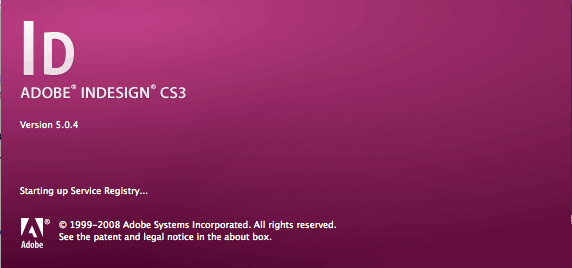
Notes
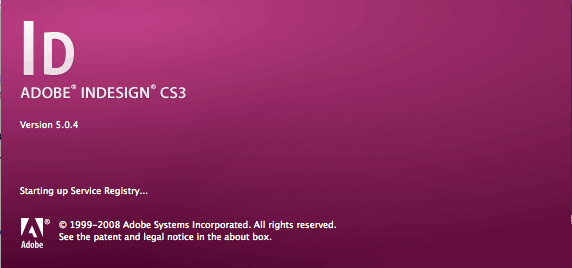
Click on File > Print Booklet… Click on ‘Print Settings…’ Click on ‘Printer…’ You may get a warning telling you that InDesign should control the print settings; click the ‘OK’ button to ignore this dialoge. Select 2-Sided as your option…
Read More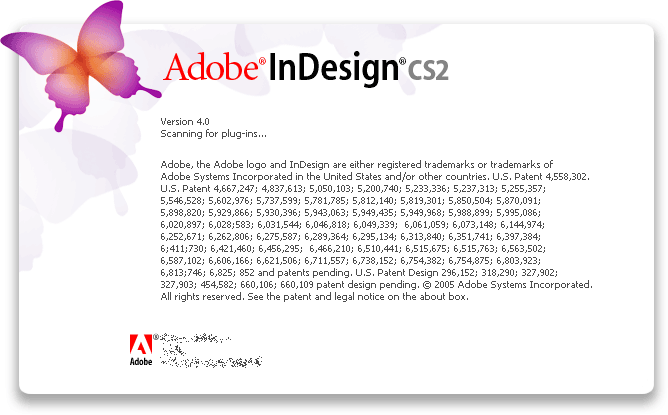
Go to File > Export … Properly name your file and export it using the ‘Adobe PDF (Print)’ option.
Read More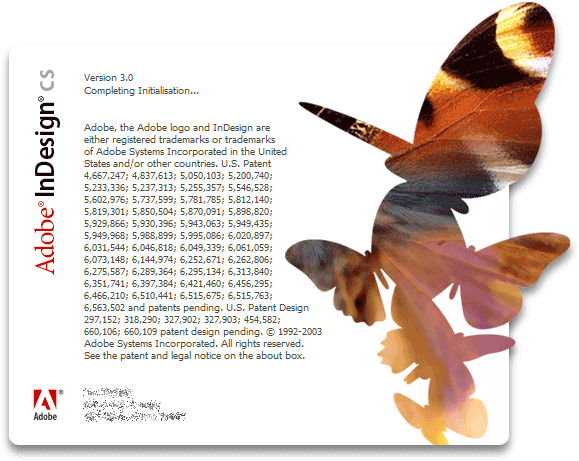
By default InDesign doesn’t embed your images into it’s file. This allows you to work on images, stories etc. without having to constantly reimport them. The down side of this is that you will need to keep all of your…
Read More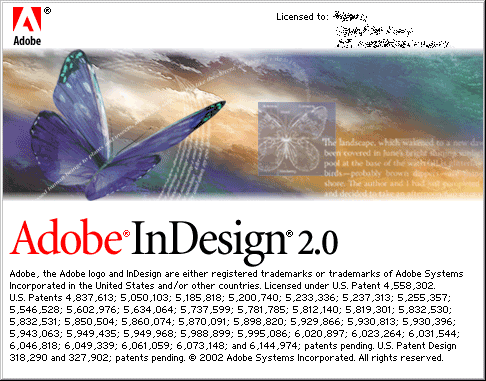
NOTE: While we have usually used the “Essential” layout for Illustrator and Photoshop some of the items I’ll be referring to below will require you to be in “Advanced Mode”. That’s right you’re advanced; now give yourself a high five…
Read More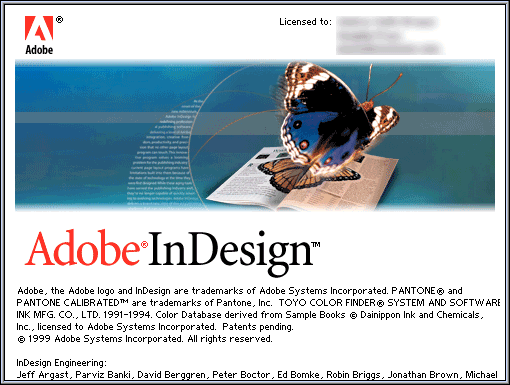
InDesign really is the team player of Adobe’s Creative Suite. It helps to organize text and image often created in other applications onto one page. Because everything is linked and not embedded please try to keep all of your images…
Read MoreStep 1 – Create a Template In Illustrator select File>Open and open the picture your intend to trace. If your picture is too big adjust the zoom by pressing COMMAND+ or COMMAND-. Adjust the border of your image using the…
Read MoreExercise Pen-Tool-Exercise Shortcuts P—Pen tool A—White Arrow (Direct Selection) V—Black Arrow (Selection Tool) ESC—Stop Drawing OPTION (when moving handle with white arrow)—Break handle SHIFT C—Anchor point tool +—Add point tool – —Subtract point tool Different Pen tool States ASTRIX —Create…
Read More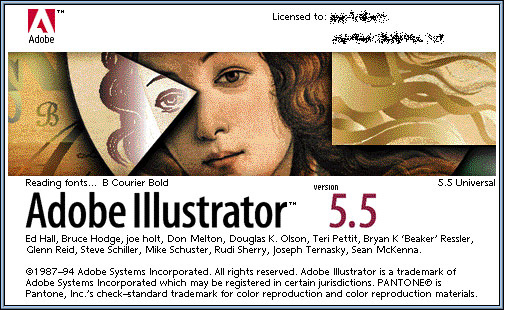
Download the exercise files for this class here. Keyboard Shortcuts P—Pen toolA—White Arrow (Direct Selection)V—Black Arrow (Selection Tool)ESC—Stop DrawingOPTION (when moving handle with white arrow)—Break handleSHIFT C—Anchor point tool+—Add point tool– —Subtract point tool Different Pen tool States ASTRIX —Create…
Read More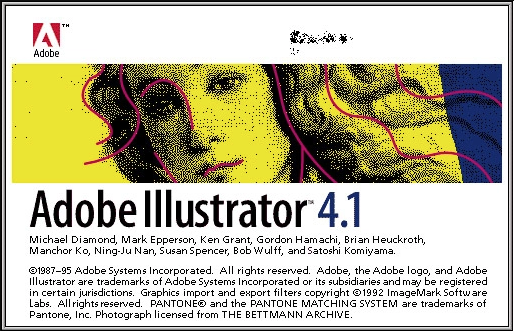
Clipping Mask Sometimes you will need to cut out a group of shapes or pattern with another shape, you can easily do this with Illustrator’s Clipping mask function. Arrange all of the images you are planning to mask. Create or…
Read More
Original Image by Hextra Life The notes provided here are a modification of a YouTube video by Camp Keyframe embedded at the bottom of this post. Part 1 Setting up your grid You can also skip this step and use…
Read More