Click on ‘File’ > ‘ Print Booklet…’ Pay attention to any caution symbols – It looks like there is currently a small bug in InDesign which causes the setup of the ‘Letter Half’ to default to print in portrait mode.…
Read More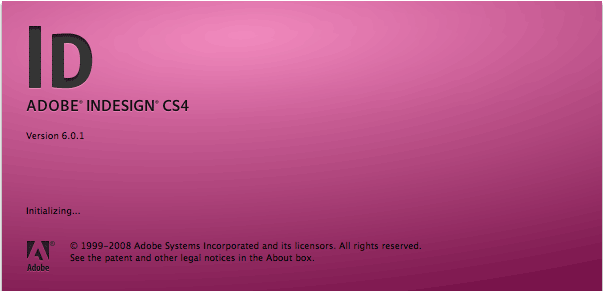
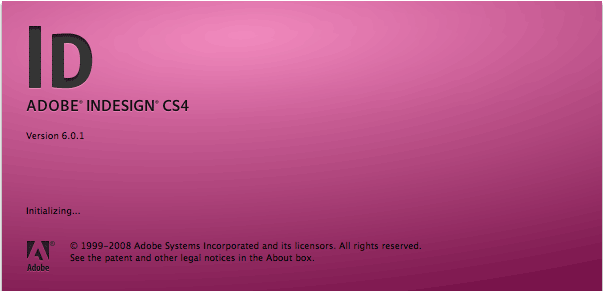
Click on ‘File’ > ‘ Print Booklet…’ Pay attention to any caution symbols – It looks like there is currently a small bug in InDesign which causes the setup of the ‘Letter Half’ to default to print in portrait mode.…
Read More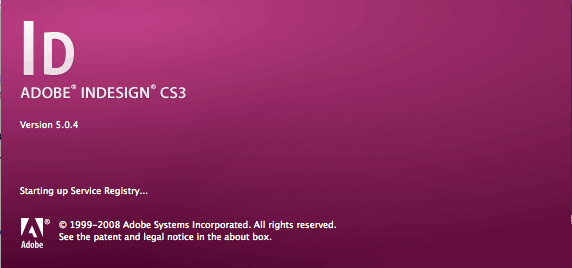
Click on File > Print Booklet… Click on ‘Print Settings…’ Click on ‘Printer…’ You may get a warning telling you that InDesign should control the print settings; click the ‘OK’ button to ignore this dialoge. Select 2-Sided as your option…
Read More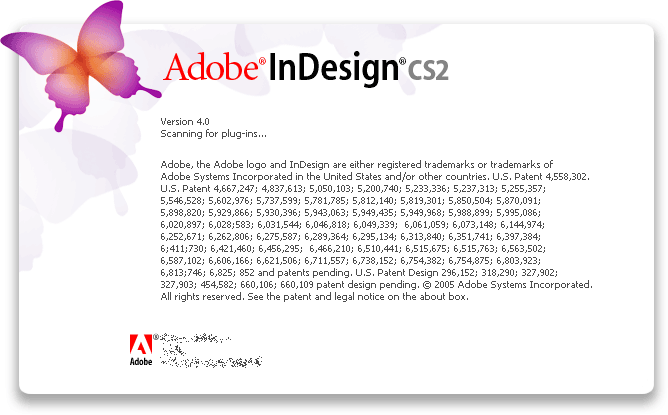
Go to File > Export … Properly name your file and export it using the ‘Adobe PDF (Print)’ option.
Read More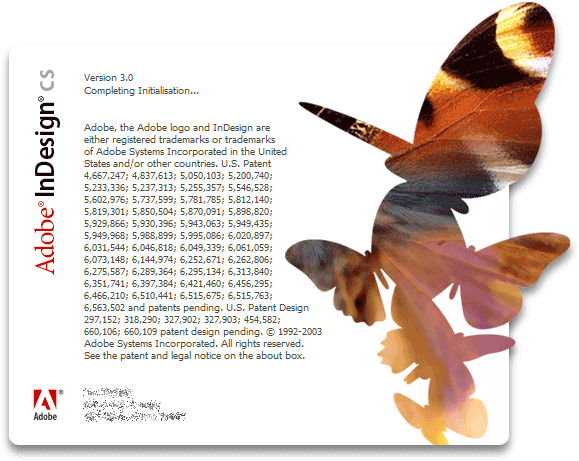
By default InDesign doesn’t embed your images into it’s file. This allows you to work on images, stories etc. without having to constantly reimport them. The down side of this is that you will need to keep all of your…
Read More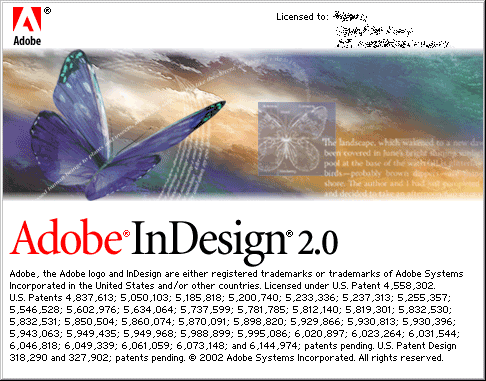
NOTE: While we have usually used the “Essential” layout for Illustrator and Photoshop some of the items I’ll be referring to below will require you to be in “Advanced Mode”. That’s right you’re advanced; now give yourself a high five…
Read More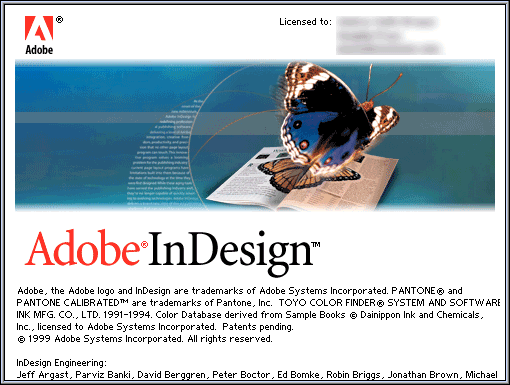
InDesign really is the team player of Adobe’s Creative Suite. It helps to organize text and image often created in other applications onto one page. Because everything is linked and not embedded please try to keep all of your images…
Read More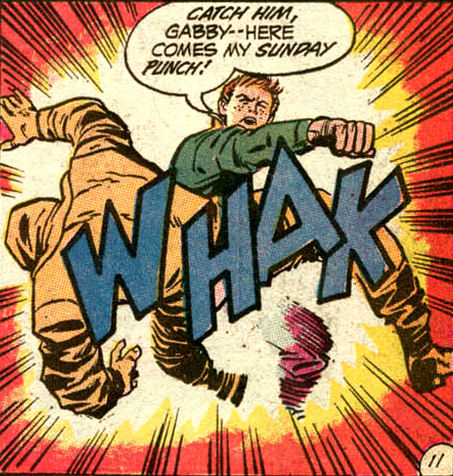
Please note: Due to this being the last project of the term, I will not be able to accept re-dos for this project. Naming Convention: 05_InDesign_2018FA_Your Name Due: Last day of class please email a PDF not the InDesign Project…
Read MoreInDesign really is the team player of Adobe’s Creative Suite. It helps to organize text and image often created in other applications onto one page. Because everything is linked and not embedded please try to keep all of your images…
Read More
[toggle title=”Due date and naming convention” bgcolor=”” textcolor=”” bordercolor=”” opacity=””] Naming Convention: 05_InteractivePortfolio[namingdate].pdf Due: December 13th – [counter date=2017/12/13:11:00:00] [remaining-dtimer] left before this assignment is due.[/counter] [/toggle] [toggle title=“Focus” bgcolor=”” textcolor=”” bordercolor=”” opacity=””] Getting comfortable with InDesign. [/toggle] [toggle title=”Project…
Read More
Notes InDesign Notes Day 1 InDesign Notes Day 2 (creating clickable links in your pdf) How to print a Booklet from InDesign Packaging your InDesign file to archive or for press Export your InDesign File to PDF
Read More