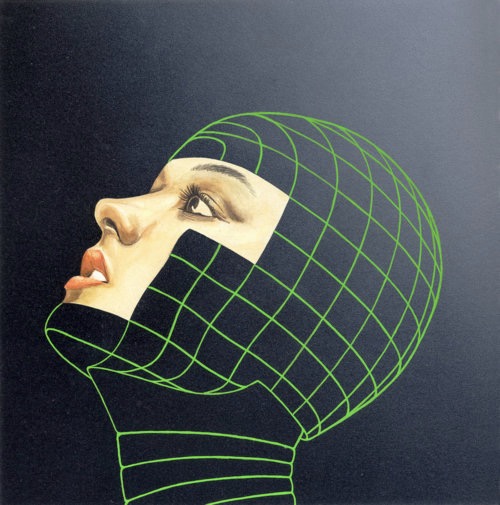Naming Convention
02_Retouching[namingdate]
Due Date
October 11 [counter date=2017/10/11:11:00:00] [remaining-dhtimer] left before this assignment is due.[/counter]
[toggle title=”Project Description” state=”closed”] Focus
Focus
In this project, we will focus on the retouching aspects of Photoshop as well as working with color and texture.
Project
In our this assignment, we will be transforming a person or animal into something that could be real but is completely different than the original image.
Retouching images with photoshop has become so commonplace that the term of “Photoshopping” has become standard slang for fixing a picture. These changes can be as subtle as removing a mole or a piece of hair to as complex as entire body manipulations. In this assignment, you will alter a photograph to make the subject unrecognizable from the original. Some ideas include a change in features or full on digital makeup to turn the person or animal into something alien or out of the ordinary.
By next class
Have at least 3, large, high-quality photos taken from the internet with ideas of how you would like to manipulate the subject. Images should be uploaded to the Dropbox on homeroom for us to review next class.
[infobox style=”tksc-alert-info”] You will often have to come up with some ideas or resources for your project so please make sure you pay attention to this. [/infobox]
[/toggle]
[toggle title=”How to turn in your project” state=”closed”]
Final piece description
Your final piece will consist of both an un-flattened photoshop file and a full 8.5 by 11-inch color print of your piece. The Photoshop file must contain the original image you manipulated, as is, locked, red highlighted on the bottom layer.
Please consider the following when choosing your image:
- If you are new to retouching, images with the subject facing straight on will be easier to work with.
- Images with a lot of hair covering the face can be difficult.
- This includes stubble on men.
- Avoid images that are so washed out that they only show mouth, eyes and nose.
- Make sure that the image takes up at least 75% of the page if from a magazine.
[/toggle]
[toggle title=”Grading Criteria” state=”closed”]
Please make sure you follow all of the following steps below. Failure to do so will result in a loss of points.
- Un-flattened photoshop file.
- Full 8.5 by 11 inch color print of your piece.
- The Photoshop file must contain the original image you manipulated, as is, locked, red highlighted on the bottom layer.
[frontend-checklist name=”Turning in your project”]
Requirements and grading criteria
[frontend-checklist name=”Retouching Project”]
Download the checklist as a printable pdf here. [frontend-checklist name=”Standard” type=”pdf” title=”My Checklist” linktext=”To the Checklist”]
Advanced Challenge (extra credit):
Create a background painted by you using the brush tool and tablet.
[/toggle]