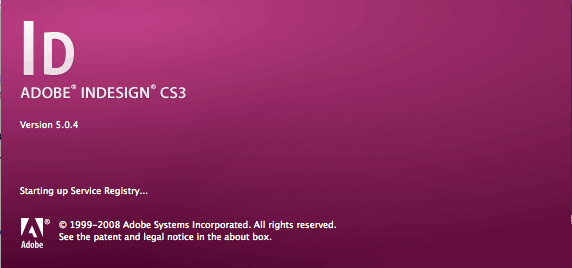- Click on File > Print Booklet…
- Click on ‘Print Settings…’
- Click on ‘Printer…’ You may get a warning telling you that InDesign should control the print settings; click the ‘OK’ button to ignore this dialoge.
- Select 2-Sided as your option – If this is your first time printing you may need to click on the ‘Show Details” button.
- Then select the ‘Layout / Finish’ option from the dropdown (1).
- Select ‘2-Sided’ from the layout dropdown (2).
- Click the ‘Print’ button.
- Click the OK button on the print menu and then click on the ‘Print’ button.
- Get your papers from the printer and staple if needed.
InDesign Notes 5: How to export a booklet for print from InDesign