Step 1 – Create a Template In Illustrator select File>Open and open the picture your intend to trace. If your picture is too big adjust the zoom by pressing COMMAND+ or COMMAND-. Adjust the border of your image using the…
Read MorePen Tool Notes
Exercise Pen-Tool-Exercise Shortcuts P—Pen tool A—White Arrow (Direct Selection) V—Black Arrow (Selection Tool) ESC—Stop Drawing OPTION (when moving handle with white arrow)—Break handle SHIFT C—Anchor point tool +—Add point tool – —Subtract point tool Different Pen tool States ASTRIX —Create…
Read More
Assignment 4 – An Alter Ego
Naming Convention: 04_Alter_Ego_2018FA_Youtr_Name_here.ai Due: November 27 (the day before Thanksgiving!) Focus Using the Pen Tool and understanding how bezier curves work. Description Until the pen tool is mastered you have just scratched the surface of what can be done in…
Read More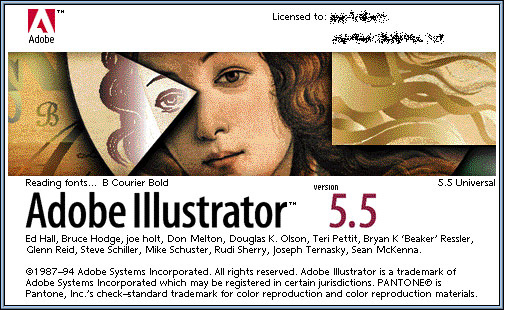
Illustrator Notes 5: An Introduction to the Pen tool
Download the exercise files for this class here. Keyboard Shortcuts P—Pen toolA—White Arrow (Direct Selection)V—Black Arrow (Selection Tool)ESC—Stop DrawingOPTION (when moving handle with white arrow)—Break handleSHIFT C—Anchor point tool+—Add point tool– —Subtract point tool Different Pen tool States ASTRIX —Create…
Read More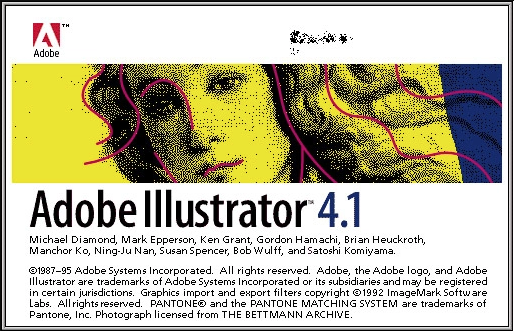
Illustrator Notes 4: Clipping masks and fonts
Clipping Mask Sometimes you will need to cut out a group of shapes or pattern with another shape, you can easily do this with Illustrator’s Clipping mask function. Arrange all of the images you are planning to mask. Create or…
Read More
Drawing in isometric style
Original Image by Hextra Life The notes provided here are a modification of a YouTube video by Camp Keyframe embedded at the bottom of this post. Part 1 Setting up your grid You can also skip this step and use…
Read More
Homework: 5 Building sketches
Choose up to 4 ideas and then sketch out 5 designs total on an 8 1/2 x 11 piece of paper for Your building design. You will also need to list what color scheme you’d like to use for each design.
Read More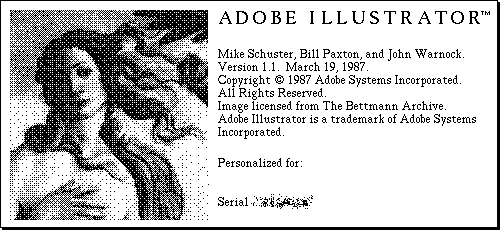
Illustrator Notes 1: An introduction
Each Illustrator document is, in essence, a complex connect the dots puzzle with some instructions on how to draw the line connecting them. The instructions also explain how to fill the object once it’s been drawn. Strokes and Fills Each…
Read More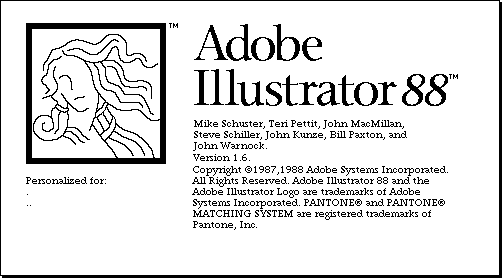
Illustrator Notes 2: Creating basic shapes
Creating a cube, pyramid and sphere Creating a cylinder, cone and pill
Read More
Assignment 3 Cityscape
Due: November 4th Assignment Name: 03_City_2019FA_YOUR NAME HERE In this assignment, you will begin to learn the basics of Adobe’s Illustrator. In this assignment, you will create a city building using an isometric perspective in Illustrator. The building should be…
Read More