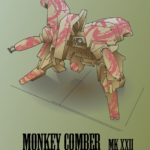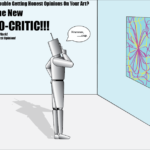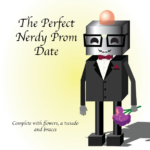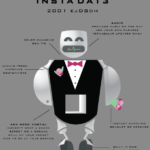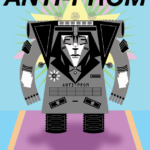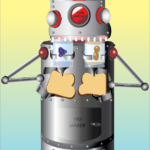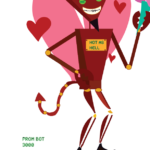Naming Convention: 04_Robot_VEDT_FA_2018_YOUR NAME
Due: November 14
Focus
In this assignment I want you to focus on getting comfortable with Illustrator and the use of the shape builder tool. We will also be using photoshop and the tablets to build our background. How you can integrate the two applications is also something I want you to be aware of.
Description
In this, your first illustrator project, you will design a robot using simple shapes to complete one of the following tasks:
- Create a prom date for unpopular boys or girls.
- Destroy Zombies.
- Make a peanut-butter and jelly sandwich.
- Bring world peace through non-violence.
- Comb a monkey.
- Create the greatest music ever.
- Creates a delicious beverage
- Decrease global warming.
- Makes friends
- Save the princess and/or prince.
- Create Art
- Performs Brain Surgery
The Piece
Your final piece will be an image of the robot you have designed to complete one of the listed tasks above. The robot can be in any style you’d like but it must be made primarily using the simple shapes found in Illustrator or shapes created using the shape builder tool. It must be in a color scheme of your choosing (please pick this before you begin).
The piece should also contain all of the items in the “Requirements and grading criteria” section below.
Next class: Choose up to 4 ideas from the list above then sketch out 5 designs total on an 8 1/2 x 11 piece of paper for a robot to complete that task. For example you pick Monkey comber and PB&J maker; you need to have five designs so you could do two different designs for the Monkey Comber and three designs for the PB&J maker. Or you could just choose to do five different versions of a Zombie killer. You will also need to list what color scheme you’d like to use for each design.
Due Date: The final Robot design as an Adobe Illustrator file with all layers emailed to be before class.
Project requirements
While you will not get any additional points for doing the following, not doing them will result in a loss of points.
- The project should be properly named as indicated in the ‘Naming Convention’ section at the top of this page.
- The project should be turned in to me as an AI file before class on the due date.
- Major objects should be grouped and named (you do not need to name every single shape you create)
- The project must be in color.
Technical
-
- The Robot must use a color scheme picked by you from the beginning.
- How well the robot design would complete the task.
- Your robot’s major parts must be grouped into objects.
- Major objects must be named.
- You must use the shape builder tool on at least two shapes.
- The name of your robot must be displayed above or somewhere on the design.
- At least one object needs to have a visible stroke with no fill; at least one object needs to have a visible fill with no stroke.
Theory
While you should always keep in mind how all the elements and principles apply to each composition for this assignment I’d like you to concentrate on:
- Shape,
- Color,
- Line
- Unity,
- Variety,
- Balance
Tips and Tricks
- Press the arrow keys to move an object one pixel.
- When using the Polygon or Star tool use the up and down arrow keys to add or subtract sides.
- Hold down the Shift key when creating a shape to keep it proportional.
- Holding down the Option key while dragging will duplicate that object.
Examples:
Extra Credit Challenge:
- Create a second version of the robot which can perform one of the other tasks.